 |
|
 |
 |
Subscribe to our mail list |
|
|
 |
 |
Frequently Asked Questions (FAQ) |
|
 |
XSpy Shield Gold
Frequently Asked Questions (FAQ)
|
 |
|
Startup Wizard
This tool will help you to view and modify list of applications which load at Windows startup.
Auto Updates
This one is self-explainatory. It connectes to internet and downloads the latest version of software with virus databases.
Detailed Information On Found Parasites.
After scanning is complete you can mark some virus from the Virus List and you will be presented with detailed information about it in the Details window in the bottom part of the main window. Detailed information includes: danger level, description, comments, manual removal etc. You can use that information to decide whether you should remove the found program or whether it may continue to run (if you use it).
LSP/NSP Manager
This tool will allow you to view currently installed NSP/LSP entries. You will be provided with the information on every found record.
Layered Service Providers (LSP) are small pieces of software that can be added or inserted into the Windows TCP/IP handler by other software. Data outward bound from your computer to a legitimate destination on the Internet can be intercepted by an LSP and sent somewhere other than where you intend it to go.
Immunize Wizard
Here you can view and disable/enable specific ActiveX items. Malware items which are found on your pc will be marked with "+". Use Protect button to disable it.
Real-time Blocking and Protection
The task of monitor utility which comes together with scanner is obvious: to detect the infection on the very first step. It will monitor running processes, ActiveX entries, tracking cookies, registry startup keys and browsers homepage settings (against hijack).
Rollback/Restore Capabilities
This feature allows you to restore any component that was deleted by the anti-spyware software. Occasionally when deleting a spyware component, a particular application may stop working because it was dependent on the particular spyware component to be present. Rollback or Restore features allow you to retrieve the spyware component from a special quarantined area so that your application will resume running.
Indicates Spyware Severity
This feature analyzes the threat level of each spyware component found. Knowing the threat level of certain components will allow you to better understand the spyware component so that you can choose whether to delete, quarantine, or ignore the component entirely. Risk Analysis is essential to making informed decisions before removing any spyware components.
Tracking Cookie Blocking
Tracking cookies are cookies used by some marketers or websites to track personal information regarding your surfing habits.
When should I use XSpy Shield?
We recommend you to perform scanning with XSpy Shield: - Every 7 days
- When new software is installed
- When existing software is uninstalled
How can I remove many parasites at a time?
If you want to remove certain viruses then you have to mark them in the top Virus List and press Remove Selected button. Pressing Remove All button will delete all malware entries.
|
 |
|
 What's New What's New  Press Releases Press Releases  FAQ FAQ  Quick Start Quick Start
 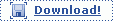
|
|
|