 |
|
 |
 |
Subscribe to our mail list |
|
|
 |
 |
Review's Guide |
|
 |
Advanced Registry Doctor
Reviewer's Guide
The main purpose of this guide is to reveal the key topics that are likely to be of interest and to provide a product reviewer with all necessary information.
Contents:
- What is Advanced Registry Doctor?
- Who uses Advanced Registry Doctor?
- Getting started
- Points of interest
- Testimonials
- About Elcor Software
- Availability and Pricing
 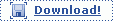
1. What is Advanced Registry Doctor?
Advanced Registry Doctor from Elcor Software is an excellent registry-repair program.
Why do you need registry repair software? If you wish to clean up your registry to make it quicker, fix a recurring error or broken link, or catch early signs of severe problems, registry repair software is for you.
Advanced Registry Doctor offers one-click solutions which reveal its user-friendly format.
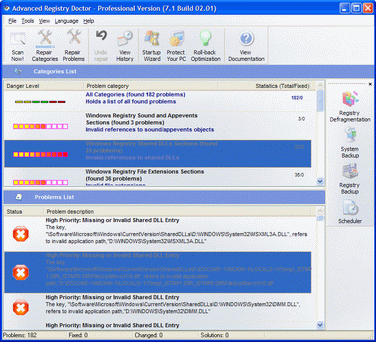
Figure 1. Advanced Registry Doctor main window.
The most important thing to remember when selecting a registry repair utility is that safety is the most critical issue. You may end up removing vital pieces of information that can destroy your entire system if you are not careful. Advanced Registry Doctor offers categorical division of detected errors, individual undo functionality, registry backup and system restore functions. The addition of severity rankings increase this product’s security.
On top
2. Who uses Advanced Registry Doctor?
The registry is one of the most essential components of Windows OS, critical to proper functioning of any PC computer. Unfortunately, as more and more programs gets installed and then removed, the registry becomes more like a digital dump, full of incorrect shortcuts, invalid extensions, and missing entries, which dramatically hinders computer performance. Advanced Registry Doctor is capable of scanning for, diagnosing and curing multiple registry problems, which averts possible malfunctions and crashes, and significantly improves the speed of computer loading and performance.
On top
3. Getting started
The system requirements are as follows:
OS: Windows 95/98/ME/2000/XP
CPU: PII 200 MHz or equivalent
RAM: 32MB Ram
Installation:
Advanced Registry Doctor installation consists of a few easy steps and doesn't take much time. You should just follow the Advanced Registry Doctor Setup Wizard.
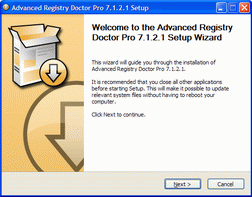
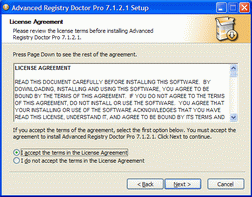
Figure 2 and 3. Advanced Registry Doctor Setup Wizard.
On top
4. Points of interest
The following list of Advanced Registry Doctor's full functionality may give you a certain insight of what benefits a user can expect from the program:
- Program's interface is attractive and very easy to use:
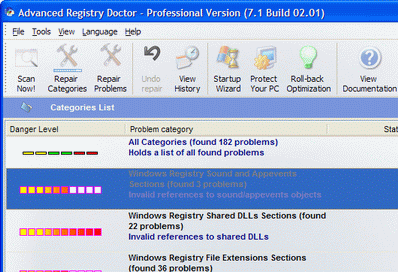
Figure 4. Advanced Registry Doctor repair window.
Advanced Registry Doctor has a very simple, user-friendly navigation system. It is appropriate for both the novice and advanced registry user. With a simple, one-click system, you can easily scan the registry from the navigation screen. You can choose to fix all of the problems detected or select individual errors for repair.
- Feature Set
This version of software looks through the following data for possible “registry spoilers”:
- Invalid Class Keys
- Shell Extension
- Obsolete Start Menu Items
- Invalid Help Files
- Invalid CLSID/ Typelib/Interface Entries
- Invalid Shared/known DLLs
- Invalid Sound and Appevents
- Com / Activex
- Invalid Paths
- Application Path keys /Orphan References
- Invalid fonts
- Invalid File Types / Extensions/ Entries
- Shared Folders
In addition, the program comes with a set of advanced options:
- Registry Defragmentation
- built-in Scheduler: the built-in schedule creator allows easy scheduling of scanning times. Customization options, such as opening errors and editing data, are also available with this program.
- Backup and Restore feature
- Excellent undo & history capabilities: you may undo individual corrections, restoring them to their original state
- StartUp Wizard: this tool will help you to view and modify list of applications which load at Windows startup.
- Optimize Your PC feature: by default Windows is not tuned to function as fast as it can. Apply this set of tweaks to enhance performance of your system. Most of the tweaks included stand for the speedup of your Windows and can safely be turned on/off whenever you want it.
- Protect your PC: some malware ActiveX controls usually use certain registry entries to configure their startup. New feature allows you to look through the list of known registry keys and forbid its usage thus keeping your PC in safety from spyware/adware ActiveX components.
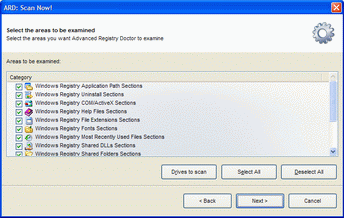
Figure 5. Advanced Registry Doctor Scan Wizard.
The main point of using ARD is that it will do the entire job for you; you just have to select which problems to search (categories) and HDD list, which will be used by the program for finding solutions. Usually you'll have to use ARD when new program is installed/removed.
- Safety: Advanced Registry Doctor has several applications designed to contribute to its overall safety. It divides the list of errors into individual categories and offers individual undo functionality as well as a registry backup and system restore function.
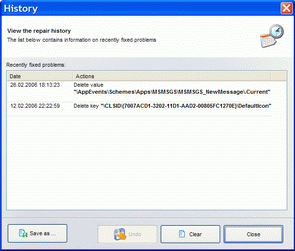
Figure 6. Advanced Registry Doctor undo & history window.
- Ease of Installation: There were no complications during the installation of Advanced Registry Doctor.
- Help/Support: The help and documentation segment for this program was useful. The convenient documentation button grants instant access to the program help manual. There are also available FAQs and email support.
- Multilingual support of English, German, French, Dutch, Polish, Russian, Korean, Simplified_Chinese;

Figure 7. Advanced Registry Doctor language window.
- Windows XP visual style support;
On top
5. Testimonials
"I am a board certified clinical psychiatrist & acupuncture. If I required
brain surgery I would look for the very best experienced neuro surgeon in
the world to perform the surgery. The registry keys in your pc are the
brains that makes your pc function. So I would think that you would treat
your pc as it was yourself and seek out the very best software to repair the
brains of your pc.
Many times what is rated # 1-2-3 is not always the best. "Advanced Registry
Doctor" may not be rated #1 by the pc reviews, but it is the very best
software in the world that you would want to trust your registry keys with.
I can speak with first hand knowledge, my platform is Windows 2000 Server
and there is little or no software that is compatible and will not crash my
system or just no function.
The following program were used in my pc: "Tuneup Utilities 2006", "Ace
Utilities" and Registry Mechanic". (These programs would not even hold the
registry key given to me). Plus if they would scan they crashed my entire
system. "Registry First Aid", would only find Local Delta, Remote Delta,
MRU, or ink.
When I tested "Advanced Registry Doctor on my Windows 2000 Server I was
shocked that the scan found 541 bad registry keys rated "high". Plus all
were repaired an my pc now runs better then ever. "Advanced Registry
Doctor", is state of the art technology that is light years ahead of any one
out there saying they can fix your registry keys. I would trust my life
with this software. Don't be fooled by reviews & ratings, Don't be penny
wise and pound foolish. Protect your pc today like you would protect the
lives of your own family."Dr. Montage James
"Works great, finds and repairs problems in the registry with ease."Download.Com
"I think the fixes it made to the registry saved me from a fresh install of XP so far ... System started to behave strange some timees but after effecting more than 400 fixes and defrag of the registry it seems to be more stable again.Ralph Schreiber, German
"Thanks greatly! By the way, great product!! It really works wonderfully!"Matthew Hart, USA
"Thanks for the best registry tool on the market!"Brad Amen, USA
"It is performing very well under my Windows XP SP2 system, so here goes my congratulations for your great work in this nice registry repair program"Harold Chase, USA
On top
6. About Elcor Software
The Elcor Software was founded by two software developers Nick Nifontov and Alexander Berezovsky on December, 2001. In the beginning we were working under other brand name - KL Soft, specializing in developing software solutions in various IT fields including data security tools, web based applications and other. Nowadays we create end-user applications, provide analysis and consulting and develop custom software solutions in different fields for other companies and persons.
On top
7. Availability and Pricing
Advanced Registry Doctor is available as 21-days trial download. Elcor Software offers multiple-user discounts on licenses for Advanced Registry Doctor, starting at US $24.95 for a single-user license. The details are available at / .
If you have some questions concerning our software or need some additional information, please contact us at contact@elcor.net . We are always happy to help you!
Product page link: /ard.php
Direct Download link: Get Now!
E-mail: contact@elcor.net
Company web-site: http://www.Elcor.net
All screenshots used in the text of Reviewer's Guide are available in original
resolution on /download/img.zip
|
 |
|