 |
|
 |
 |
Subscribe to our mail list |
|
|
 |
 |
Online Help |
|
 |
Using Registry Defragmentation Scheduler
|
 |
|
This small and quick tutorial will guide you through the basic steps needed to learn how to make scheduled launches of "Registry Defragmentation".
1. Launch Registry Toolkit and click on the < Start Registry Defragmentation Scheduler > link in the left bottom part of the window. To do this you should first click on the corresponding item in the right part of the window.
2. Go to menu Task->Add task. This will add a new task to the schedule.
3. On the Parameters bookmark set up how frequantly you want your registry to be defragmented.
4. Now locate Run bookmark. Here you must set command line switches which "Registry Defragmentation" will be started with. For example, you may want defragmentation process to be started automatically and no reboot promt being shown. To do this simply check 1st and 3rd items in the switches list.
5. Press Ok button. Since now the new task becomes active and will launch at the specified time.
6. When task is successfully executed its status will be changed to disabled.
|
 |
|
 What's New What's New  Main Features Main Features  Press Press  FAQ FAQ
 Online help Online help  Windows Registry Windows Registry
 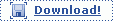
|
|
 |
|