 |
|
 |
 |
Subscribe to our mail list |
|
|
 |
 |
Online Help |
|
 |
Using Advanced Registry Doctor
|
 |
|
Now let’s get directly to the point of using ARD. First thing that you do is press ‘Scan Now!’ button, which is easy to find if you look at the toolbar at the top of the window. Doing so will invoke the scanning wizard, which will allow you to tune scanning settings. The first step is to choose one of the following actions:
- Perform all tests (recommended)
- Let me choose which tests to run
- View history
If you select the first ARD will start scanning all your local hard disks for all possible problems. However if you select the 2nd item you’ll be redirected to another window, where you’ll be able to tune some scanning settings like which drives to scan and which problems to search. When you’re done with adjusting the settings you must press Next button to start scanning process. Scanning process may take a while and depends directly on the size and number of HDDs (Hard Disk Drives), which you’ve selected. Once the process is finished the Next button will become enabled and pressing it will bring you to next window. That window will tell you how much problems were found and number of categories, which own those problems. Press Finish button and you should be back to the main program’s window. Now it should contain information describing detected problems. The top part of the window should contain list of categories, which own problems (+”All Categories” item which holds a list of all found problems). Marking a single category or multiple categories (hold Ctrl while adding categories to your selection) will make the bottom part of the window display their content – all problems belonging to current category. Now you should see something like this:
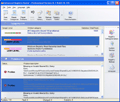
At this step you can either mark few categories from the top list and press “Repair Categories” button or you can mark certain problems from the bottom list and press “Repair Problems”. In case you will want to repair more than 1 problem you’ll be asked whether you want to apply automatic repair mode for those problems. Automatic repair is really handy in use, since it allows you to do the job in a single mouse click.
Manual repair mode allows you to specify which action should be applied to the current problem. If ARD succeeds in finding solutions to the problem then you’ll see more than 2 ways to fix it. You can always delete certain registry key/value or file to eliminate the problem or just edit it manually. Another thing is when you see that ARD suggests you to substitute current registry key/value or shortcut setting with the one it has just found for you. Usually this is the best way to handle the problem and that is encountered in the algorithm of Automatic Repair. Automatic Repair solves each problem by either deleting corresponding registry entry/shortcut or by substituting invalid link with the 1st valid one that it has found for you (it may happen that ARD will give you more than 1 solution).
You can always undo current repair by clicking the corresponding button. But remember that you can undo only those problems, which were repaired at the current program’s launch. Each time you repair some problem the corresponding entry is added to the history log, which can be browsed directly from the program.
|
 |
|
 What's New What's New  Main Features Main Features  Press Press  FAQ FAQ
 Online help Online help  Windows Registry Windows Registry
 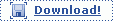
|
|
|