
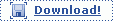
Excellent registry-repair program
|
 |
If you want your computer to run as well as it did the first day you brought it home, there are some tasks that you need to perform on a regular basis. You will for example have to remove all junk files from your system, you will have to defragment your drives from time to time, and last but not least, you must scan the Windows Registry, identify faulty entries, and fix them.
Keeping a tidy Windows Registry is essential if you want your computer to run at its best. When the Registry is filled with incorrect shortcuts, invalid extensions, and missing entries, the computer will act sluggish. When incorrect shortcuts, invalid extensions, and missing entries are dealt with, you will notice a performance increase.
There are two applications that you could use to maintain a healthy Windows Registry and a speedy computer. Both applications have been developed by Elcor Software: Advanced Registry Doctor Lite and Advanced Registry Doctor Pro.
Advanced Registry Doctor Lite is an easy to use application that has the following functionality to offer:
- Dual pane interface
- A very easy to use wizard-like window to help you scan for faulty Registry entries, including invalid program paths, orphaned help files, file extensions, and fonts.
- Program cleaning: clean Add/Remove software list, obsolete Start menu items, invalid program shortcuts, uninstall information, most recently used files.
- The application assigns a severity rating to each search result.
- Rollback changes made with Advanced Registry Doctor Lite should anything go wrong.
- Manage startup programs.
Advanced Registry Doctor Pro is Advanced Registry Doctor Liteís bigger brother. It does everything the Lite version does, and these following extra bits:
- A built-in scheduler to perform Registry scans at specific intervals of time.
- Backup the Registry
- Registry defragmentation
Before you get Advanced Registry Doctor Pro and put it to the test, take a look at these technical details:
Download Ė the download weighs in at roughly 6MB.
Installation - Advanced Registry Doctor Pro provides support for Windows XP, Windows Vista and Windows 7 (at the time of writing this).
Limitations Ė you can use Advanced Registry Doctor Pro free of charge for a trial period of 21 days.
Pros - Easy to use
- Fixes Windows Registry issues and boosts the computer’s performance
- Scheduler
- Registry defragmentation
- Works with Windows 7
|