|
This small and quick tutorial will guide you through the basic steps needed for creating custom figures using lines and curves as main elements.
1. Startup Business Card Studio. Choose menu File->New->Create Empty Project.
2. Adjust size of new document: menu File->Properties. Set document width and height to 354 and 300 pixels correspondingly.
3. Locate grid toolbar in the top upper corner of the document's window. Select both tools: Show grid( ) and Snap to grid( ) and Snap to grid( ). ).
4. Choose Box from the Draw tools toolbar located leftwards. Press and hold Ctrl key (holding Ctrl key is needed to draw a square, not just a rectangle), click with the left mouse button somewhere in the client area of the document. Begin dragging mouse cursor to produce a square.
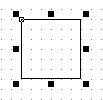
5. Select Line from Draw tools, click and hold with your left mouse button in the left upper corner of the square you've just created and begin drawing a line. Still hold Ctrl and click on the square's left upper corner (before clicking make sure you see a round arrow which is displayed when the resulting polyline is about to be closed).
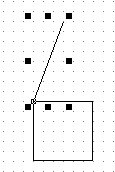
6. Choose Curve edit tool from Draw tools toolbar, press and hold Ctrl key and (you'll see a dotted blue line pointing at two points which must be merged with a line) click on the square's right upper corner. Still hold Ctrl and click on the square's left upper corner (before clicking make sure you see a round arrow which is displayed when the resulting polyline is about to be closed).
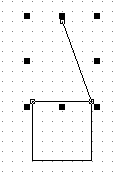
7. Continue anticlockwise (the direction is defined by step 4) to produce the rest of the points needed to build a 4-corner star. As a result you should get smth like this:
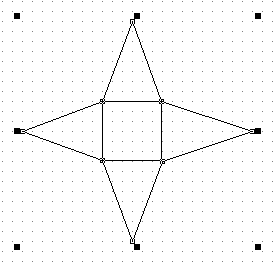
8. Now switch to the Cursor tool and select a square. Press Del to remove the box as we don't need it any more. Now you should see a 4-corner star which is presented with the closed polyline.
9. Select the star-object and locate Property editor in the right part of the window. Move to Brush properties section. Check the Gradient radio button, select square. Choose start and end color for the given gradient fill.
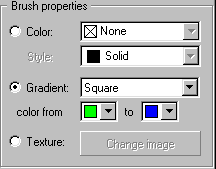
The resulting star can be found in the Samples directory under the name star.crd.
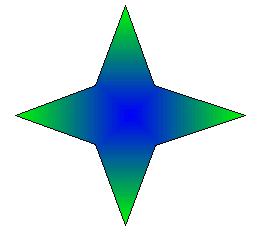
|